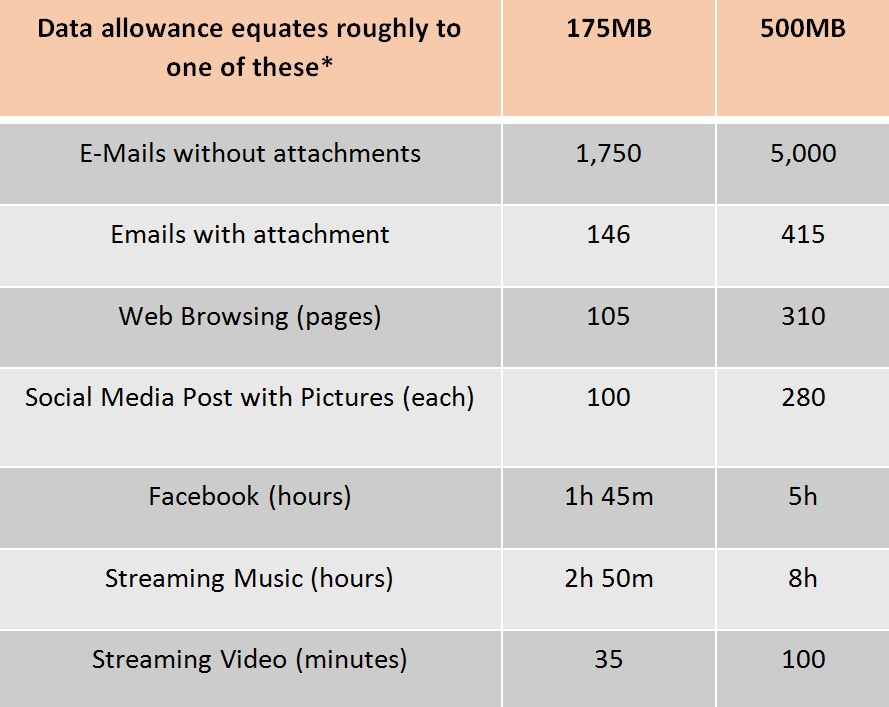Get ready to roam
Heading on an overseas adventure or just a short hop across the pond? At Virgin Mobile we do roaming a little differently, so if it’s your first time roaming with us on your current phone, you should read on for some important tips. You’ll find all you need to know below.
How does your plan work in the EU?
You can now use your Virgin Mobile allowance anywhere in the EU with Roam Free with EU Roaming Included.
This means that while you’re travelling in an EU country, you’ll be able to use your Virgin Mobile allowance of minutes, texts and data, just as you would at home subject to fair use limits.
For example, imagine you’re in France…
You can use your plan to call or text a French number
Call or text home
…or even call or text a third EU country just like as if you were using your plan at home
Remember, if you're calling or texting from Republic of Ireland our standard international rates still apply.
And it’s the same with your Data usage
You can use your data allowance (subject to fair use limits) when visiting any of the listed EU countries.

Unlimited plans
Your unlimited calls and texts travel to the EU with you. And you can use up to 32GB data at no extra cost.

5GB plans
When you’re hopping around the EU, your monthly call, text and data allowance works the same as it would in Ireland for no extra cost as well.
5GB Plan
30 Day contract

Inclusive Monthly Allowance in Republic of Ireland and EU
| Minutes | Texts | Data |
| 500 | 500 | 5GB |
All of our Standard Virgin Mobile Rates can be found here.
Unlimited Plan
30 Day contract

Inclusive Monthly Allowance in Republic of Ireland and EU
| Minutes | Texts | Data |
| Unlimited* | Unlimited* | Unlimited* |
A 32GB monthly Fair Usage Data allowance will apply to your EU Roaming Data Usage on your Unlimited Plan when in the EU. This means you can use up to 32GB a month while roaming in the EU without incurring any roaming surcharges. All of our Standard Virgin Mobile Rates can be found here.
Once your allowance has run out, you can still use your mobile wherever you are in the EU, and pay no more for your minutes, texts and data than you would at home, subject to fair use limits.
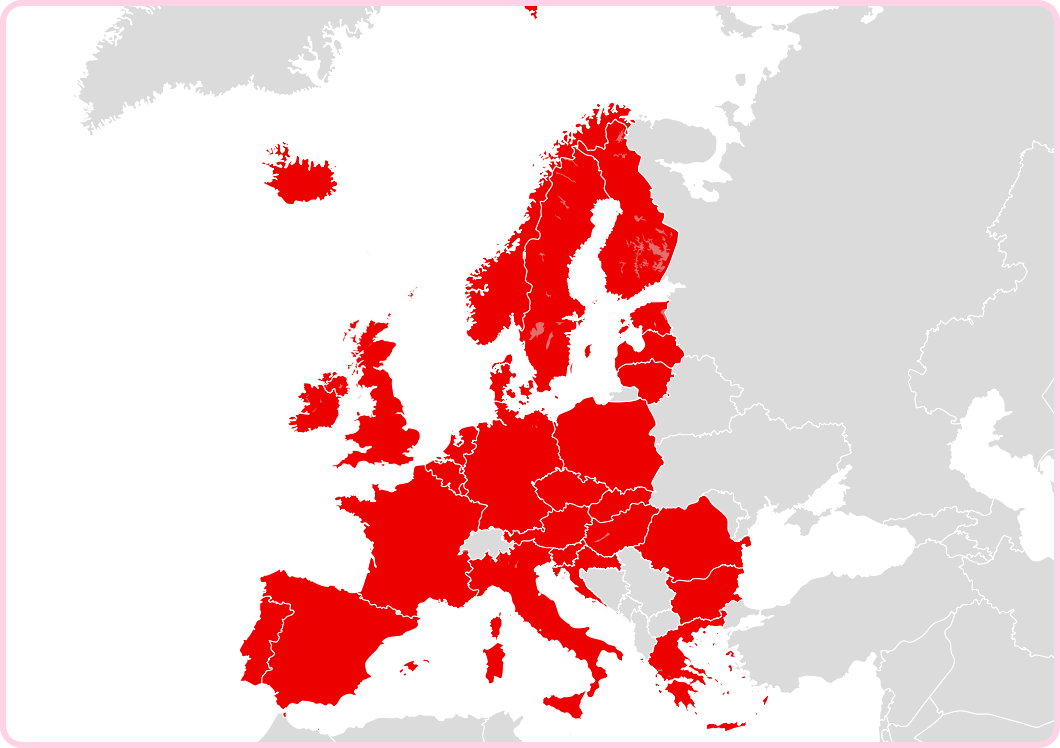
Where is EU Roaming Included?
Austria, Belgium, Bulgaria, Croatia, Cyprus, Czech-Republic, Denmark, Estonia, Finland, France, Germany, Gibraltar, Greece, Guadeloupe, Hungary, Iceland, Italy, Latvia, Luxembourg, Lithuania, Liechtenstein, Malta, Martinique, Monaco, Netherlands, Norway, Poland, Portugal, Reunion, Romania, Saint Martin, Slovakia, Slovenia, Spain (including Canary Islands), Sweden, United Kingdom.
Roam Free With EU Roaming Included is being offered by Virgin Mobile in accordance with Regulation (EU) 531/2012 and the commission implementing regulation of 15/12/2016.
Terms & Conditions and Frequently Asked Questions
Roaming in the EU
The fine print about Roam Free with EU Roaming Included
The provision of Roam Like At Home is limited to Customers who are normally resident or have stable links with the Republic of Ireland.
The service is restricted to customers who are normally resident or have stable links entailing frequent and substantial presence in the Republic of Ireland. If your billing data indicates abusive or anomalous usage of roaming within the EU, Virgin Media may request that you provide us with evidence demonstrating that you are normally resident or have other stable links to Ireland. Suitable forms of evidence include:
· a personal declaration that you are resident in or have stable links to the Republic of Ireland;
· presentation of any valid document which proves that you have stable links;
· details of your address and/or details showing that services have been provided to you at the given address (e.g. a utility bill);
· a declaration or other proof from your employer or education provider within the Republic of Ireland;
· evidence that you have been posted in the Republic of Ireland;
· evidence that you have registered with a local council or any other public authority in the Republic of Ireland;
· evidence that you have registered in a population registry indicating that you are permanently residing in the Republic of Ireland;
· additional evidence of employment by a company in Northern Ireland;
· any other reasonable evidence that proves that you have a stable link or permanent residence, such as a valid property rental agreement;
If under those circumstances you fail to provide such evidence, we reserve the right to apply surcharges for any further roaming activity, details of which can be found here.
The provision of Roam Like At Home is limited to periodic roaming only.
This means that surcharges, details of which can be found here, can be applied if you consume more voice, text or data services while roaming in the EU that at home or elsewhere and spend more time logged-on to EU networks than on home or non-EU networks over the previous 4 months.
A fair usage data limit applies for unlimited customers when roaming in the EU.
Charges will be incurred for EU data roaming usage in excess of this limit. The amount of the allowance can be found in the Plan Description or, for existing customers, by logging in to My Virgin Media here.
In addition to the above, Virgin Media can also withdraw access to the Roam Like at Home service where evidence arises of abusive or anomalous use. The following usage behaviour would constitute evidence of abusive or anomalous use :
· long periods of inactivity of your SIM card where the usage is mostly or exclusively while roaming in the EU over the previous 4 months.
· subscription and sequential use of multiple SIM cards by the same customer while roaming.
In cases where your billing data indicates a risk of abusive or anomalous use of the roam like at home service, we will notify you that absent a change in your usage patterns over an additional two-week observation period, a surcharge will be applied for further use of the relevant EU roaming service. These surcharges will be lifted once your usage no longer indicates a risk of abusive or anomalous usage.
If you wish to make a complaint in relation to the above notification, you can do so by emailing us on mobileservices@virginmedia.ie or calling 1908 and providing details of the complaint, along with suitable evidence that you are not using the service for purposes other than periodic travel.
Roaming surcharges will apply to any usage outside of these fair use policies. Details of the applicable surcharges can be found on our Price List at www.virginmedia.ie.
What does Roam Free with EU Roaming Included mean?
Roam Like At Home means that EU roaming is included in your plan so you can now use the inclusive minutes and texts in your plan while roaming in the EU at no extra cost. For example, if you are roaming in France you can call or text home, call or text another number in France or even another number in a third European Country just like you do at home. These calls and texts come out of your inclusive allowance and once you use up your inclusive allowance either at home or in the EU you will be charged our standard out of bundle rates.
If you are on one of our 5GB Plans you can also use all of your inclusive data allowance while roaming in the EU at no extra cost.
If you are on one of our Unlimited plans, a fair usage data limit applies when you are roaming in the EU. Charges will be incurred for EU data roaming usage in excess of this limit.
The amount of the allowance can be found in your Plan Description or, for existing customers, by logging in to My Virgin Media here.
Does my plan have EU roaming included?
It sure does. In fact, all Virgin Media plans include Roam Like At Home subject to the Fair Usage Policy.
How much will roaming in the EU cost if I use more than my inclusive allowance?
If you are roaming in the EU on an Unlimited Plan and you go over your inclusive allowance for voice and text, you will be charged our standard out-of-bundle rates. If you go over your EU Data Roaming Allowance, you will be charged EU roaming data surcharges. All of our rates and surcharges can be found here.
I'm on an Unlimited Plan, why can't I use my full data allowance for EU roaming?
There’s a fair Usage Policy in place in the EU for data roaming. In accordance with this, the following formula is used to calculate your EU data roaming allowance: Monthly plan value (ex VAT) divided by the current data wholesale cap, multiplied by 2.
Where can I view my roaming usage and charges?
You can view your roaming usage and charges in My Virgin Media. We’ve made it really easy to keep track of your data usage while roaming in the EU.
You can see your EU Roaming Fair Usage Data Limit, how much EU Roaming Fair Usage Data you have consumed and how much EU Roaming Fair Usage Data you have remaining until the end of your bill period.
All you need to do is
2. In the My Virgin Media Overview page scroll down to the Mobile Usage section on the left hand side
3. For more details click on “view subscription status and settings”
Here you will see a summary of what is remaining in your package for your calls, texts and data at home and in the EU.
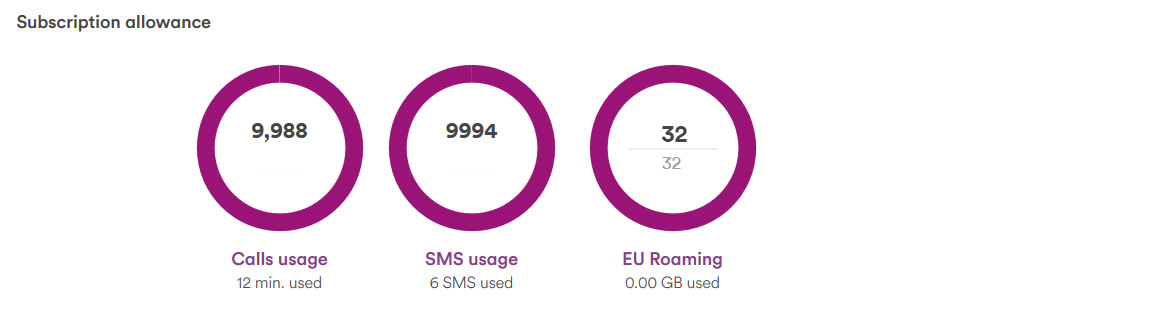
For more details on your usage simply click on the “See detailed usage” button under the summary and you can view your individual calls, SMS and data usage.
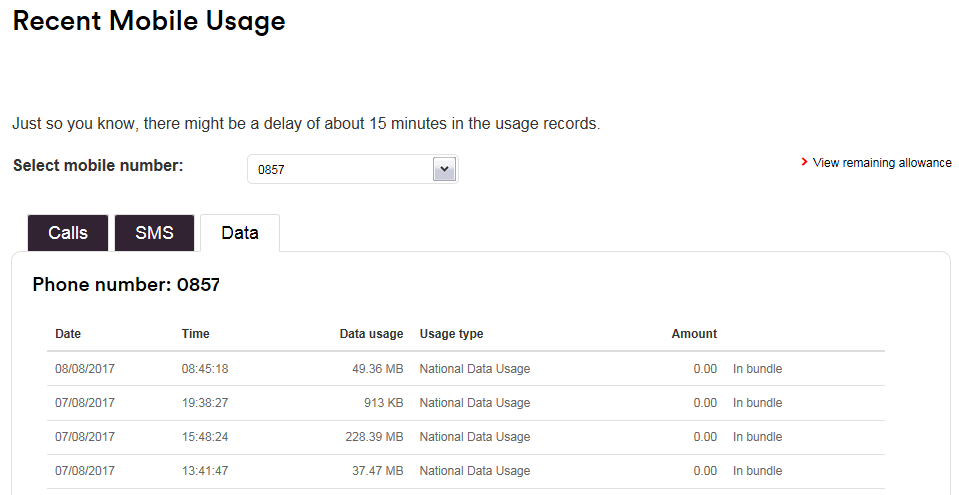
What destinations does inclusive EU roaming apply in?
Austria, Belgium, Bulgaria, Croatia, Cyprus, Czech-Republic, Denmark, Estonia, Finland, France, Germany, Gibraltar, Greece, Guadeloupe, Hungary, Iceland, Italy, Latvia, Luxembourg, Lithuania, Liechtenstein, Malta, Martinique, Monaco, Netherlands, Norway, Poland, Portugal, Reunion, Romania, Saint Martin, Slovakia, Slovenia, Spain (including Canary Islands), Sweden, United Kingdom.
Where can i see all EU emergency contact numbers?
you can access a list of all EU emergency contact numbers here
Value Added Services & Public Warning Systems
Value Added Services (VAS) are numbers such as free phone, lowcall and premium. You can use your Virgin Mobile Plan to access free and low call EU number ranges of the EU country that you are roaming in. Calls and text to premium number ranges in the EU country that you are roaming in may be not available. The Body of European Regulators for Electronic Communications (BEREC) website contains a database for VAS number ranges in the EU. The database for VAS number ranges in the EU can be accessed on the following link:
www.berec.europa.eu/en/vas-number-ranges
Public Warning Systems
Public warnings may be received when roaming in the EU, if the Member State has a system in place. Information on Public Warning Systems (PWS) or PWS mobile applications when roaming in the EU is available from the Body of European Regulators for Electronic Communications (BEREC) website which can be accessed on the following link:
Roaming in general
What's the deal with roaming outside of the EU?
Roam Like At Home rates only apply within the EU. If you’re roaming outside of the EU, you’ll be charged the current roaming rates. Don’t worry, they’re still pretty great. Check them out yourself here.
How much will it cost for me to make calls in the country I am visiting?
If you are travelling within the EU with Roam Like At Home, you use your plan just as you would in Ireland – for no extra cost. If you are on one of our 5GB Plans you can also use all of your inclusive data allowance while roaming in the EU at no extra cost. Unlimited Plans have unlimited calls and texts, and access to 32GB of data due to a fair use policy. When you go over these allowances you will be charged our standard rates which you can find here.
When you travel outside of the EU how much you pay for calls, texts and data depends on the country you are visiting. You will find our Roaming rates, according to the zone you are visiting, here.
How can I be sure my phone will work when I am abroad?
All Virgin Media Plans are set up for roaming, so unless you have contacted us to specifically request that roaming is barred on your phone then it should work while roaming. Just make sure you’ve turned on data roaming if you want to use data while abroad.
if you are having trouble connecting to a network check out our Getting Connected section.
Do I need to select a network when I arrive at my destination?
Nope, this should happen automatically. However, connecting to a foreign network can take as long as 5 to 10 minutes due to the scanning process for available networks. If you do need to manually select a network abroad, go to our Phone guides for specific instructions for your handset.
Click on your handset model and go to the section ‘Mobile network and roaming’ and then ‘Manually select a mobile network’.
How do I set up my phone for data roaming?
Make sure that you have turned on data roaming on your phone if you want to data roaming when away. In some instances your Internet may not work straight away when you go abroad. If turning on data roaming does not resolve the issue then you may need to manually enter in your internet (APN) settings. The Virgin Mobile APN is simply internet - Please see in our Phone guides for your handset model and go to the section ‘Mobile Internet (APN) and then ‘Set up Internet (APN) on your phone’ to get the best data experience while roaming.
Data was working on my phone and now it is not working while roaming, what do I do?
In some instances when you travel abroad for the first time with a phone, your Internet may not work straight away. That’s OK. You just need to make sure that data roaming is activated on your phone. Our Phone guides will help you through the process based on the model and operating system of your handset. Click on your handset model and go to the section ‘Mobile network and roaming’ and then ‘How to enable/disable data-roaming’.
If you still can’t connect to data you may need to manually enter in your APN (internet) settings. Our Phone guides will help you through the process based on the model and operating system of your handset. Click on your handset model and go to the section ‘‘Mobile Internet (APN)’ and then ‘Set up Internet (APN) on your phone’.
How do I listen to my voicemail from abroad?
Want to check your inbox? Just dial 171 or +353896191171. Just remember, if you retrieve a voicemail while abroad outside of the EU you will incur roaming charges. You can turn off your voicemail by dialling 171 and following the prompts.
How can I control my data costs when going abroad?
When you are visiting the EU you’ll benefit from Roam Free with EU Roaming Included. When you are roaming outside of the EU the most effective method of controlling data costs is by switching off Data Roaming. Different mobile phones have different ways to do this, so please use our Phone guides. Click on your handset model and go to the section ‘Mobile network and roaming’ and then ‘How to enable/disable data-roaming’.
Should you leave Data Roaming on, to prevent excessive data roaming charges, your account is automatically set up with Data Cap Limits. We’ll cap your data roaming usage at €61.50 for any billing period (unless you tell us otherwise) and we’ll message you with a notification when you’ve hit 80% of your roaming usage and again when you’ve hit your limit.
Is there a data roaming limit applied to my Virgin Mobile account?
Yes, there’s a data roaming limit of €61.50 automatically applied. If you go over this spend when roaming, your data roaming will stop working.
As a precaution we have set your Virgin Mobile account credit limit to €123. However, if you need a higher allowance, no problem. Just contact us and we’ll arrange it for you
Will Virgin notify me of my data spend when I am using data abroad?
Absolutely. We will send you two text messages: one when you have reached 80% of your limit, and another when you have used the full €50 (€61.50 including VAT) worth of data abroad.
Can I increase my data roaming limit?
Not a problem. If you would like to have this limit increased, you can contact us and we'll be happy to change it for you.
Can I remove roaming from my account?
You can remove roaming from your account at any time. Just contact a customer care team member, and they’ll make the change for you.
What do I do if my SIM card and phone has been lost or stolen?
You can log into My Virgin Media to report it stolen. It’s best to contact us straight away so we can stop any unauthorised usage from occurring on your account. We can also issue a new SIM so you can continue to use your mobile number with Virgin Mobile.
What do I need to know when roaming near border areas?
You can use your mobile plan to roam like home, anywhere in the EU. When roaming in the EU close to border regions of non-EU countries, signal can be picked up by other non-EU mobile networks. To avoid increased charges due to inadvertent roaming on non-EU networks, we recommend that you change the settings on your phone from automatic network selection to manual network selection
What might affect my service when I’m roaming?
When you’re roaming, the service available on other operator’s networks can differ to what you experience at home. There are a number of factors that affect it. The generation of data technology (2G, 3G, 4G) available, and the capability of your phone or device can affect your experience of data services and speeds achieved. The estimated upload and download speeds available at home may also differ when roaming on other networks. Some activities will consume more data than others. Sending or receiving emails need lower speeds but emails with large attachments, uploading or downloading video, video calls, and streaming and will use more data. Mobile data speeds and services can also be influenced by your location and distance from the data service site, the number of users, the geography of the area and surrounding building structures, all of which can negatively impact speed. In the EU and globally, some operators plan to or have already switched off 2G or 3G networks.This could impact how you access mobile services, especially on older phones or devices.
You must have a 4G capable phone to be able to use 4G services at home or when roaming. Roaming calls and text are provided on 2G and 3G networks. Where the 3G network has been switched off, you can use 2G for data, making calls and sending text. Where a 2G network has been switched off you can use the 3G network for data, making calls and sending texts.
3G has been fully switched off with our roaming partners in the following EU countries:
· Germany and Norway.
Outside of the EU:
· 2G has been switched off in Switzerland.
Is there an emergency number if I need it while roaming in the EU?
Yes. The EU emergency services number is free to call when roaming in the EU, just dial 112.
Mobile phone checks to make before you go abroad
Travelling within Europe?
If you are travelling to Europe you can now use your Virgin Mobile allowance anywhere in the EU with Roam Free with EU Roaming Included. This means that while you’re travelling in an EU country, you’ll be able to use your Virgin Mobile allowance of minutes, texts and data, just as you would at home subject to fair use limits.
Planning a non EU trip?
If you are travelling outside Europe you will be charged for your phone use. To avoid unnecessary Data Roaming charges it makes sense to switch off Data Roaming on your phone before you travel. Or alternatively, if travelling to the USA or Canada we have two Data Only Roaming Bundles available for purchase. You can find out more about these here
Details of all our rates can be found here.
Make sure your Handset is Roaming ready
Before you head on your travels abroad you’ll want to make sure that your handset is all set up!
Turn on or off Data Roaming on your phone
While your Virgin Mobile account is set up for Roaming by default but it is a good idea to check the settings on your handset to ensure that you have Data Roaming turned on there should you want to use mobile Data while away (or turned off should you want to avoid using mobile data abroad). Our mobile phones guide will walk you through the steps to take to do this.
Secure your phone
Set up a password or PIN for your phone and SIM card, so if your mobile is lost or stolen abroad no one can run up a big bill.
Make sure your Account settings are Roaming ready
We enable roaming as standard so if you haven’t spoken to us about turning this off at any point then you’re account is all set to go.
If you want to check your account settings for Roaming there are two ways to do this.
1. Using My Virgin Media is the quickest way:
- Log in to Your Account and go to My Virgin Media Overview page
- Under the My Products section, click on the phone number you are going to be using when traveling
- Under the Service restrictions while roaming section, ensure all sliders are turned to the ‘Off’ position if you want to be able to use all of these services or to ‘On’ if you don’t.
- You can also turn on an EU Roaming data cap bar to prevent any data roaming costs when in Europe.
2. Alternatively you can call us for free on 1908
- We can check that all your roaming settings are turned on
- While you’re in contact with us we can also advise what are the networks you should be looking to connect to in the country you are travelling to

Travelling outside Europe ?
If you are travelling outside Europe you will be charged for your phone use. To avoid unnecessary Data Roaming charges it makes sense to switch off Data Roaming on your phone before you travel. Or alternatively, if travelling to the USA or Canada we have two Data Only Roaming Bundles available for purchase. You can find out more about these here
Remember to pack your charger!

Frequently asked questions
Roaming in general
What's the deal with roaming outside of the EU?
Roam Like At Home rates only apply within the EU. If you’re roaming outside of the EU, you’ll be charged the current roaming rates. Don’t worry, they’re still pretty great. Check them out yourself here.
How much will it cost for me to make calls in the country I am visiting?
If you are travelling within the EU with Roam Like At Home, you use your plan just as you would in Ireland – for no extra cost. If you are on one of our 5GB Plans you can also use all of your inclusive data allowance while roaming in the EU at no extra cost. Unlimited Plans have unlimited calls and texts, and access to 32GB of data due to a fair use policy. When you go over these allowances you will be charged our standard rates which you can find here.
When you travel outside of the EU how much you pay for calls, texts and data depends on the country you are visiting. You will find our Roaming rates, according to the zone you are visiting, here.
How can I be sure my phone will work when I am abroad?
All Virgin Media Plans are set up for roaming, so unless you have contacted us to specifically request that roaming is barred on your phone then it should work while roaming. Just make sure you’ve turned on data roaming if you want to use data while abroad.
if you are having trouble connecting to a network check out our Getting Connected section.
Do I need to select a network when I arrive at my destination?
Nope, this should happen automatically. However, connecting to a foreign network can take as long as 5 to 10 minutes due to the scanning process for available networks. If you do need to manually select a network abroad, go to our Phone guides for specific instructions for your handset.
Click on your handset model and go to the section ‘Mobile network and roaming’ and then ‘Manually select a mobile network’.
How do I set up my phone for data roaming?
Make sure that you have turned on data roaming on your phone if you want to data roaming when away. In some instances your Internet may not work straight away when you go abroad. If turning on data roaming does not resolve the issue then you may need to manually enter in your internet (APN) settings. The Virgin Mobile APN is simply internet - Please see in our Phone guides for your handset model and go to the section ‘Mobile Internet (APN) and then ‘Set up Internet (APN) on your phone’ to get the best data experience while roaming.
Data was working on my phone and now it is not working while roaming, what do I do?
In some instances when you travel abroad for the first time with a phone, your Internet may not work straight away. That’s OK. You just need to make sure that data roaming is activated on your phone. Our Phone guides will help you through the process based on the model and operating system of your handset. Click on your handset model and go to the section ‘Mobile network and roaming’ and then ‘How to enable/disable data-roaming’.
If you still can’t connect to data you may need to manually enter in your APN (internet) settings. Our Phone guides will help you through the process based on the model and operating system of your handset. Click on your handset model and go to the section ‘‘Mobile Internet (APN)’ and then ‘Set up Internet (APN) on your phone’.
How do I listen to my voicemail from abroad?
Want to check your inbox? Just dial 171 or +353896191171. Just remember, if you retrieve a voicemail while abroad outside of the EU you will incur roaming charges. You can turn off your voicemail by dialling 171 and following the prompts.
How can I control my data costs when going abroad?
When you are visiting the EU you’ll benefit from Roam Free with EU Roaming Included. When you are roaming outside of the EU the most effective method of controlling data costs is by switching off Data Roaming. Different mobile phones have different ways to do this, so please use our Phone guides. Click on your handset model and go to the section ‘Mobile network and roaming’ and then ‘How to enable/disable data-roaming’.
Should you leave Data Roaming on, to prevent excessive data roaming charges, your account is automatically set up with Data Cap Limits. We’ll cap your data roaming usage at €61.50 for any billing period (unless you tell us otherwise) and we’ll message you with a notification when you’ve hit 80% of your roaming usage and again when you’ve hit your limit.
Is there a data roaming limit applied to my Virgin Mobile account?
Yes, there is a data roaming limit of €61.50 automatically applied to your Virgin Mobile account. If you go over this spend when roaming, your data roaming will stop working.
However, we’ll be happy to change this limit for you. Visit our contact page, speak to a member of our team, and we’ll make sure your holiday is data-worry-free.
Will Virgin notify me of my data spend when I am using data abroad?
Absolutely. We will send you two text messages: one when you have reached 80% of your limit, and another when you have used the full €50 (€61.50 including VAT) worth of data abroad.
Can I increase my data roaming limit?
Not a problem. If you would like to have this limit increased, you can contact us and we'll be happy to change it for you.
Can I remove roaming from my account?
You can remove roaming from your account at any time. Just contact a customer care team member, and they’ll make the change for you.
What do I do if my SIM card and phone has been lost or stolen?
You can log into My Virgin Media to report it stolen. It’s best to contact us straight away so we can stop any unauthorised usage from occurring on your account. We can also issue a new SIM so you can continue to use your mobile number with Virgin Mobile.
Roaming in the EU
What does Roam Free with EU Roaming Included mean?
Roam Like At Home means that EU roaming is included in your plan so you can now use the inclusive minutes and texts in your plan while roaming in the EU at no extra cost. For example, if you are roaming in France you can call or text home, call or text another number in France or even another number in a third European Country just like you do at home. These calls and texts come out of your inclusive allowance and once you use up your inclusive allowance either at home or in the EU you will be charged our standard out of bundle rates.
If you are on one of our 5GB Plans you can also use all of your inclusive data allowance while roaming in the EU at no extra cost.
If you are on one of our Unlimited plans, a fair usage data limit applies when you are roaming in the EU. Charges will be incurred for EU data roaming usage in excess of this limit.
The amount of the allowance can be found in your Plan Description or, for existing customers, by logging in to My Virgin Media here.
Does my plan have EU roaming included?
It sure does. In fact, all Virgin Media plans include Roam Like At Home subject to the Fair Usage Policy.
How much will roaming in the EU cost if I use more than my inclusive allowance?
If you are roaming in the EU on an Unlimited Plan and you go over your inclusive allowance for voice and text, you will be charged our standard out-of-bundle rates. If you go over your EU Data Roaming Allowance, you will be charged EU roaming data surcharges. All of our rates and surcharges can be found here.
I'm on an Unlimited Plan, why can't I use my full data allowance for EU roaming?
The EU Commission has put in place a fair use policy that allows operators that offer plans with large data allowances to limit the amount
available to use from your plan while roaming. This is due to the high cost of roaming data for mobile operators.
If you are on one of our Unlimited plans, a fair usage data limit applies when you are roaming in the EU. Charges will be incurred for
EU data roaming usage in excess of this limit.
The amount of the allowance can be found in your Plan Description or, for existing customers, by logging in to My Virgin Media here.
If you have concerns that this allowance isn’t enough check out our handy hints for keeping data costs down when roaming.
Where can I view my roaming usage and charges?
You can view your roaming usage and charges in My Virgin Media. We’ve made it really easy to keep track of your data usage while roaming in the EU.
You can see your EU Roaming Fair Usage Data Limit, how much EU Roaming Fair Usage Data you have consumed and how much EU Roaming Fair Usage Data you have remaining until the end of your bill period.
All you need to do is
2. In the My Virgin Media Overview page scroll down to the Mobile Usage section on the left hand side
3. For more details click on “view subscription status and settings”
Here you will see a summary of what is remaining in your package for your calls, texts and data at home and in the EU.
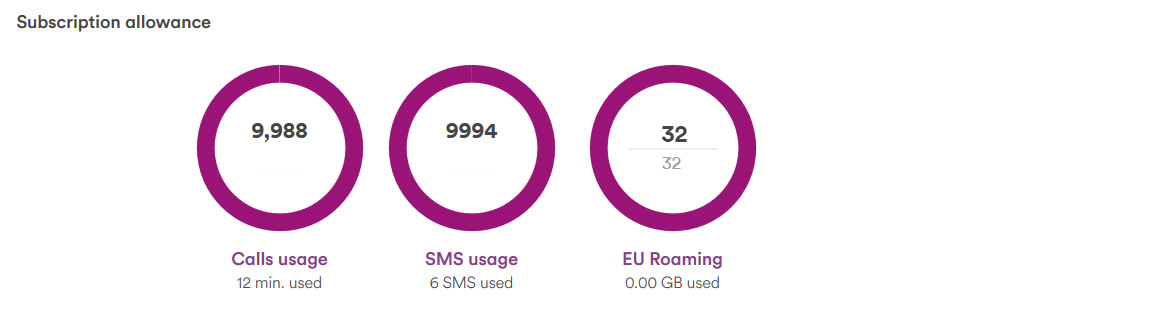
For more details on your usage simply click on the “See detailed usage” button under the summary and you can view your individual calls, SMS and data usage.
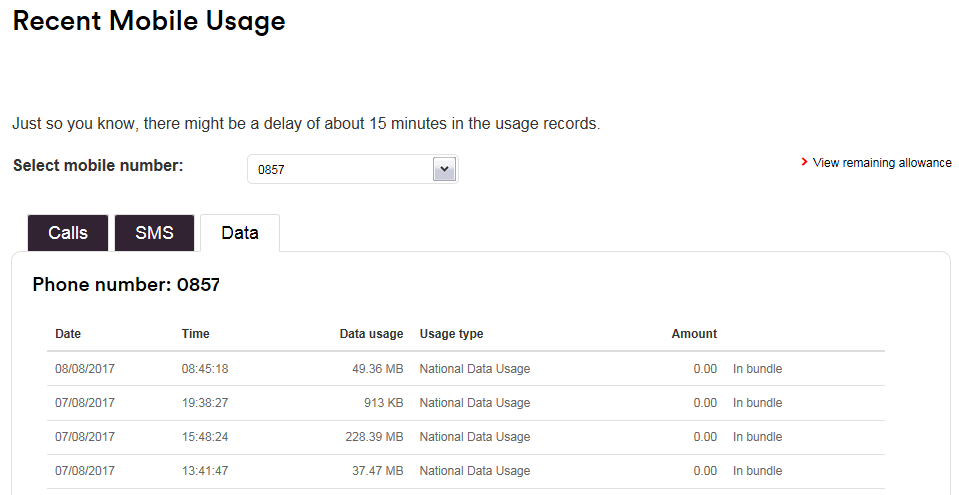
What destinations does inclusive EU roaming apply in?
Austria, Belgium, Bulgaria, Croatia, Cyprus, Czech-Republic, Denmark, Estonia, Finland, France, Germany, Gibraltar, Greece, Guadeloupe, Hungary, Iceland, Italy, Latvia, Luxembourg, Lithuania, Liechtenstein, Malta, Martinique, Monaco, Netherlands, Norway, Poland, Portugal, Reunion, Romania, Saint Martin, Slovakia, Slovenia, Spain (including Canary Islands), Sweden, United Kingdom.
All set to go abroad?
Want to know what to do once you're away? We've put together some tips to help you when you're away from Ireland.
Get Connected
As soon as you arrive turn on your phone. We recommend, if your phone was in Airplane mode for your journey, that you power it off and on again to kick-start your roaming connection.
Your phone will automatically search for an available network. This can take up to 10 minutes as it searches through all of the 2G, 3G and 4G bands for each network to find the right one for you.
If your mobile phone doesn’t connect automatically, try selecting a network manually. Your phone will give you a few options to choose from.
Still have trouble connecting? Contact our customer support team on 1908 we’ll help get you sorted.
Happy travels!
Data Roaming :
If you want to use data when abroad you may need to activate data roaming when you land (this should be set to “On” even when at home to get optimum coverage). Here’s how to do this:
· Android – Apps – Settings – Connections – Data Usage – Enable mobile data
· Apple – Settings – Mobile Data – Enable Mobile Data
You’ll find more on how to do this in Phone Guides
In some cases, you may need to manually enter the APN (Access Point Names). The APN is the gateway for the phone to talk to the data part of the mobile network. The majority of phones should automatically choose the correct APN when abroad but if they do not you can manually enter the APN which is "internet" - details on how to do this can be found in our Phone Guides.
Your account is automatically set up with Data Cap Limits to prevent you from excessive data roaming charges. We’ll cap your data roaming usage at €61.50 for any billing period (unless you tell us otherwise) and we’ll message you with a notification when you’ve hit 80% of your roaming usage and again when you’ve hit your limit.
Tips and Tricks
Want to keep your data to a minimum while wandering abroad?

Make (WiFi) connections
The best way to save data is to make sure you’re operating your mobile through WiFi hotspots. Most hotels offer WiFi networks to their guests at no extra cost (check with your hotel). The same is true with many coffee shops and restaurants.

Put watching videos on pause
Streaming videos or radio stations also eat up loads of data. Make sure that you are on a WiFi network if you want to watch TV on your phone. Or download your playlists/Movies before you go!
Turn off automatic App updates
App updates can burn through data, so it’s best to wait until you are on a WiFi network before performing an update.
On Apple phones:
Go to Settings/iTunes & App Store/Use Mobile Data and turn to “off”.
On Android :
Store/MyApps&Games/Settings/Auto-update apps and set to Wifi Only

Using your phone for calls and texts
When you're abroad your phone will receive calls and texts automatically. But to make calls or send texts you should use the international dialing code to be sure that you connect to the number you are trying to reach.
So to call an Irish number that’s saved in your phone as 089 123 4567, drop the initial 0, then add '+' and then the Irish country code 353. e.g. +353 89 123 4567.
For a non-Irish number, drop the initial 0, then add '+' and then add the country code.
NOTE: If you're using an app such as WhatsApp or Facebook Messenger, then this will continue to work as normal.
What you pay for:
• In the EU you will be able to make calls, send texts and use data just as you would at home subject to our Fair Use Policy.
• Outside the EU you will be charged to make and receive calls, and send messages
• Friends at home will pay the standard rate as if you were at home to call and text you
Details of all our rates can be found here.
Want to check your roaming usage and charges when abroad
You can view your roaming usage and charges in your My Virgin Media account. You will need to:
- Sign in to My Virgin Media
- In the My Virgin Media Overview page scroll down to the Mobile Usage section
- For more details click on subscription status and then see detailed usage
Here you'll see a summary of your remaining calls, texts and data for use at home and in the EU.
Using your phone in border areas in the EU
If you are travelling to Europe you can use your Virgin Mobile allowance anywhere in the EU with Roam Free with EU Roaming Included. This means that while you’re travelling in an EU country, you’ll be able to use your Virgin Mobile allowance of minutes, texts and data, just as you would at home subject to fair use limits.
Going somewhere in a Roam Like Home country near the EU border? Sometimes your mobile phone can connect to a network from outside the EU instead, which means you’ll be charged extra for roaming. To avoid these extra charges, we recommend turning your roaming off while you’re there.
Please also check any welcome SMS messages you get when you arrive in these areas and the relevant roaming prices stated.
Frequently asked questions
Roaming in general
What's the deal with roaming outside of the EU?
Roam Like At Home rates only apply within the EU. If you’re roaming outside of the EU, you’ll be charged the current roaming rates. Don’t worry, they’re still pretty great. Check them out yourself here.
How much will it cost for me to make calls in the country I am visiting?
If you are travelling within the EU with Roam Like At Home, you use your plan just as you would in Ireland – for no extra cost. If you are on one of our 5GB Plans you can also use all of your inclusive data allowance while roaming in the EU at no extra cost. Unlimited Plans have unlimited calls and texts, and access to 32GB of data due to a fair use policy. When you go over these allowances you will be charged our standard rates which you can find here.
When you travel outside of the EU how much you pay for calls, texts and data depends on the country you are visiting. You will find our Roaming rates, according to the zone you are visiting, here.
How can I be sure my phone will work when I am abroad?
All Virgin Media Plans are set up for roaming, so unless you have contacted us to specifically request that roaming is barred on your phone then it should work while roaming. Just make sure you’ve turned on data roaming if you want to use data while abroad.
if you are having trouble connecting to a network check out our Getting Connected section.
Do I need to select a network when I arrive at my destination?
Nope, this should happen automatically. However, connecting to a foreign network can take as long as 5 to 10 minutes due to the scanning process for available networks. If you do need to manually select a network abroad, go to our Phone guides for specific instructions for your handset.
Click on your handset model and go to the section ‘Mobile network and roaming’ and then ‘Manually select a mobile network’.
How do I set up my phone for data roaming?
Make sure that you have turned on data roaming on your phone if you want to data roaming when away. In some instances your Internet may not work straight away when you go abroad. If turning on data roaming does not resolve the issue then you may need to manually enter in your internet (APN) settings. The Virgin Mobile APN is simply internet - Please see in our Phone guides for your handset model and go to the section ‘Mobile Internet (APN) and then ‘Set up Internet (APN) on your phone’ to get the best data experience while roaming.
Data was working on my phone and now it is not working while roaming, what do I do?
In some instances when you travel abroad for the first time with a phone, your Internet may not work straight away. That’s OK. You just need to make sure that data roaming is activated on your phone. Our Phone guides will help you through the process based on the model and operating system of your handset. Click on your handset model and go to the section ‘Mobile network and roaming’ and then ‘How to enable/disable data-roaming’.
If you still can’t connect to data you may need to manually enter in your APN (internet) settings. Our Phone guides will help you through the process based on the model and operating system of your handset. Click on your handset model and go to the section ‘‘Mobile Internet (APN)’ and then ‘Set up Internet (APN) on your phone’.
How do I listen to my voicemail from abroad?
Want to check your inbox? Just dial 171 or +353896191171. Just remember, if you retrieve a voicemail while abroad outside of the EU you will incur roaming charges. You can turn off your voicemail by dialling 171 and following the prompts.
How can I control my data costs when going abroad?
When you are visiting the EU you’ll benefit from Roam Free with EU Roaming Included. When you are roaming outside of the EU the most effective method of controlling data costs is by switching off Data Roaming. Different mobile phones have different ways to do this, so please use our Phone guides. Click on your handset model and go to the section ‘Mobile network and roaming’ and then ‘How to enable/disable data-roaming’.
Should you leave Data Roaming on, to prevent excessive data roaming charges, your account is automatically set up with Data Cap Limits. We’ll cap your data roaming usage at €61.50 for any billing period (unless you tell us otherwise) and we’ll message you with a notification when you’ve hit 80% of your roaming usage and again when you’ve hit your limit.
Is there a data roaming limit applied to my Virgin Mobile account?
Yes, there is a data roaming limit of €61.50 automatically applied to your Virgin Mobile account. If you go over this spend when roaming, your data roaming will stop working.
However, we’ll be happy to change this limit for you. Visit our contact page, speak to a member of our team, and we’ll make sure your holiday is data-worry-free.
Will Virgin notify me of my data spend when I am using data abroad?
Absolutely. We will send you two text messages: one when you have reached 80% of your limit, and another when you have used the full €50 (€61.50 including VAT) worth of data abroad.
Can I increase my data roaming limit?
Not a problem. If you would like to have this limit increased, you can contact us and we'll be happy to change it for you.
Can I remove roaming from my account?
You can remove roaming from your account at any time. Just contact a customer care team member, and they’ll make the change for you.
What do I do if my SIM card and phone has been lost or stolen?
You can log into My Virgin Media to report it stolen. It’s best to contact us straight away so we can stop any unauthorised usage from occurring on your account. We can also issue a new SIM so you can continue to use your mobile number with Virgin Mobile.
Roaming in the EU
What does Roam Free with EU Roaming Included mean?
Roam Like At Home means that EU roaming is included in your plan so you can now use the inclusive minutes and texts in your plan while roaming in the EU at no extra cost. For example, if you are roaming in France you can call or text home, call or text another number in France or even another number in a third European Country just like you do at home. These calls and texts come out of your inclusive allowance and once you use up your inclusive allowance either at home or in the EU you will be charged our standard out of bundle rates.
If you are on one of our 5GB Plans you can also use all of your inclusive data allowance while roaming in the EU at no extra cost.
If you are on one of our Unlimited plans, a fair usage data limit applies when you are roaming in the EU. Charges will be incurred for EU data roaming usage in excess of this limit.
The amount of the allowance can be found in your Plan Description or, for existing customers, by logging in to My Virgin Media here.
Does my plan have EU roaming included?
It sure does. In fact, all Virgin Media plans include Roam Like At Home subject to the Fair Usage Policy.
How much will roaming in the EU cost if I use more than my inclusive allowance?
If you are roaming in the EU on an Unlimited Plan and you go over your inclusive allowance for voice and text, you will be charged our standard out-of-bundle rates. If you go over your EU Data Roaming Allowance, you will be charged EU roaming data surcharges. All of our rates and surcharges can be found here.
I'm on an Unlimited Plan, why can't I use my full data allowance for EU roaming?
The EU Commission has put in place a fair use policy that allows operators that offer plans with large data allowances to limit the amount
available to use from your plan while roaming. This is due to the high cost of roaming data for mobile operators.
If you are on one of our Unlimited plans, a fair usage data limit applies when you are roaming in the EU. Charges will be incurred for
EU data roaming usage in excess of this limit.
The amount of the allowance can be found in your Plan Description or, for existing customers, by logging in to My Virgin Media here.
If you have concerns that this allowance isn’t enough check out our handy hints for keeping data costs down when roaming.
Where can I view my roaming usage and charges?
You can view your roaming usage and charges in My Virgin Media. We’ve made it really easy to keep track of your data usage while roaming in the EU.
You can see your EU Roaming Fair Usage Data Limit, how much EU Roaming Fair Usage Data you have consumed and how much EU Roaming Fair Usage Data you have remaining until the end of your bill period.
All you need to do is
2. In the My Virgin Media Overview page scroll down to the Mobile Usage section on the left hand side
3. For more details click on “view subscription status and settings”
Here you will see a summary of what is remaining in your package for your calls, texts and data at home and in the EU.
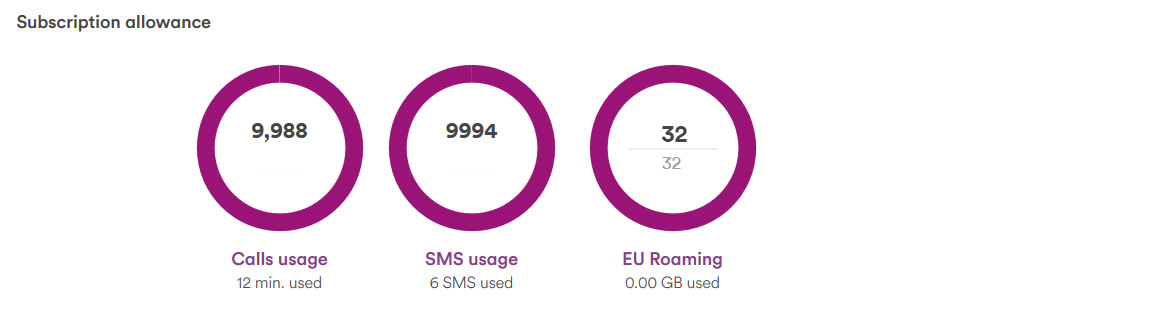
For more details on your usage simply click on the “See detailed usage” button under the summary and you can view your individual calls, SMS and data usage.
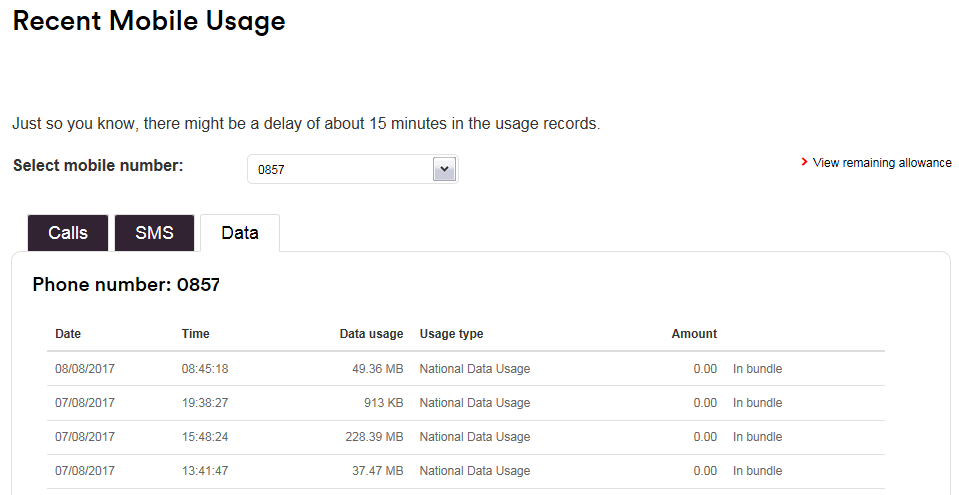
What destinations does inclusive EU roaming apply in?
Austria, Belgium, Bulgaria, Croatia, Cyprus, Czech-Republic, Denmark, Estonia, Finland, France, Germany, Gibraltar, Greece, Guadeloupe, Hungary, Iceland, Italy, Latvia, Luxembourg, Lithuania, Liechtenstein, Malta, Martinique, Monaco, Netherlands, Norway, Poland, Portugal, Reunion, Romania, Saint Martin, Slovakia, Slovenia, Spain (including Canary Islands), Sweden, United Kingdom.
How to contact us
Call Customer Care : 1908
We're here Mon - Fri, 9am - 6pm.
Feel free to text outside of these hours
though, we'll get back to you.
What to do if your phone is lost or stolen abroad
You can log into My Virgin Media to report it stolen. It's best to contact us straight away on 1908 so we can stop any unauthorised usage from occurring on your account. We can also discuss a new SIM for when you get home so you can continue to use your mobile number with Virgin Mobile once you return.
What you can do if you have no mobile connection abroad
Different devices require different steps, so we’ve created a Phone Guides page where you can look up specific instructions on connecting to a network abroad. Just click on the link and choose your phone model. Then follow the prompts under mobile network and roaming, and you should be good to go.
Frequently asked questions
Roaming in general
What's the deal with roaming outside of the EU?
Roam Like At Home rates only apply within the EU. If you’re roaming outside of the EU, you’ll be charged the current roaming rates. Don’t worry, they’re still pretty great. Check them out yourself here.
How much will it cost for me to make calls in the country I am visiting?
With Roam Like At Home, you use your plan just as you would right here in Ireland – for no extra cost. If you are on one of our 2GB Plans you can also use all of your inclusive data allowance while roaming in the EU at no extra cost. Unlimited Plans have unlimited calls and texts, and access to 32GB of data due to a fair use policy. When you go over these allowances you will be charged our standard rates which you can find here.
When you travel outside of the EU how much you pay depends on the country you are visiting.
How can I be sure my phone will work when I am abroad?
All Virgin Media Plans are set up for roaming, so unless you have contacted us to specifically request that roaming is barred on your phone then it should work while roaming. Just make sure you’ve turned on data roaming if you want to use data while abroad.
if you are having trouble connecting to a network check out our Getting Connected section.
Do I need to select a network when I arrive at my destination?
Nope, this should happen automatically. However, connecting to a foreign network can take as long as 5 to 10 minutes due to the scanning process for available networks. If you do need to manually select a network abroad, go to our Phone guides for specific instructions for your handset.
Click on your handset model and go to the section ‘Mobile network and roaming’ and then ‘Manually select a mobile network’.
How do I set up my phone for data roaming?
Make sure that you have turned on data roaming on your phone if you want to data roaming when away. In some instances your Internet may not work straight away when you go abroad. If turning on data roaming does not resolve the issue then you may need to manually enter in your internet (APN) settings. The Virgin Mobile APN is simply internet - Please see in our Phone guides for your handset model and go to the section ‘Mobile Internet (APN) and then ‘Set up Internet (APN) on your phone’ to get the best data experience while roaming.
Data was working on my phone and now it is not working while roaming, what do I do?
In some instances when you travel abroad for the first time with a phone, your Internet may not work straight away. That’s OK. You just need to make sure that data roaming is activated on your phone. Our Phone guides will help you through the process based on the model and operating system of your handset. Click on your handset model and go to the section ‘Mobile network and roaming’ and then ‘How to enable/disable data-roaming’.
If you still can’t connect to data you may need to manually enter in your APN (internet) settings. Our Phone guides will help you through the process based on the model and operating system of your handset. Click on your handset model and go to the section ‘‘Mobile Internet (APN)’ and then ‘Set up Internet (APN) on your phone’.
How do I listen to my voicemail from abroad?
Want to check your inbox? Just dial 171 or +353896191171. Just remember, if you retrieve a voicemail while abroad outside of the EU you will incur roaming charges. You can turn off your voicemail by dialling 171 and following the prompts.
How can I control my data costs when going abroad?
When you are visiting the EU you’ll benefit from Roam Free with EU Roaming Included. When you are roaming outside of the EU the most effective method of controlling data costs is by switching off Data Roaming. Different mobile phones have different ways to do this, so please use our Phone guides. Click on your handset model and go to the section ‘Mobile network and roaming’ and then ‘How to enable/disable data-roaming’.
Should you leave Data Roaming on, to prevent excessive data roaming charges, your account is automatically set up with Data Cap Limits. We’ll cap your data roaming usage at €61.50 for any billing period (unless you tell us otherwise) and we’ll message you with a notification when you’ve hit 80% of your roaming usage and again when you’ve hit your limit.
Is there a data roaming limit applied to my Virgin Mobile account?
Yes, there is a data roaming limit of €61.50 automatically applied to your Virgin Mobile account. If you go over this spend when roaming, your data roaming will stop working.
However, we’ll be happy to change this limit for you. Visit our contact page, speak to a member of our team, and we’ll make sure your holiday is data-worry-free.
Will Virgin notify me of my data spend when I am using data abroad?
Absolutely. We will send you two text messages: one when you have reached 80% of your limit, and another when you have used the full €50 (€61.50 including VAT) worth of data abroad.
Can I increase my data roaming limit?
Not a problem. If you would like to have this limit increased, you can contact us and we'll be happy to change it for you.
Can I remove roaming from my account?
You can remove roaming from your account at any time. Just contact a customer care team member, and they’ll make the change for you.
What do I do if my SIM card and phone has been lost or stolen?
You can log into My Virgin Media to report it stolen. It’s best to contact us straight away so we can stop any unauthorised usage from occurring on your account. We can also issue a new SIM so you can continue to use your mobile number with Virgin Mobile.
Roaming in the EU
What does Roam Free with EU Roaming Included mean?
Roam Like At Home means that EU roaming is included in your plan so you can now use the inclusive minutes and texts in your plan while roaming in the EU at no extra cost. For example, if you are roaming in France you can call or text home, call or text another number in France or even another number in a third European Country just like you do at home. These calls and texts come out of your inclusive allowance and once you use up your inclusive allowance either at home or in the EU you will be charged our standard out of bundle rates.
If you are on one of our 2GB Plans you can also use all of your inclusive data allowance while roaming in the EU at no extra cost.
If you are on one of our Unlimited plans, a fair usage data limit applies when you are roaming in the EU. Charges will be incurred for EU data roaming usage in excess of this limit.
The amount of the allowance can be found in your Plan Description or, for existing customers, by logging in to My Virgin Media here.
Does my plan have EU roaming included?
It sure does. In fact, all Virgin Media plans include Roam Like At Home subject to the Fair Usage Policy.
How much will roaming in the EU cost if I use more than my inclusive allowance?
If you are roaming in the EU on an Unlimited Plan and you go over your inclusive allowance for voice and text, you will be charged our standard out-of-bundle rates. If you go over your EU Data Roaming Allowance, you will be charged EU roaming data surcharges. All of our rates and surcharges can be found here.
I'm on an Unlimited Plan, why can't I use my full data allowance for EU roaming?
The EU Commission has put in place a fair use policy that allows operators that offer plans with large data allowances to limit the amount
available to use from your plan while roaming. This is due to the high cost of roaming data for mobile operators.
If you are on one of our Unlimited plans, a fair usage data limit applies when you are roaming in the EU. Charges will be incurred for
EU data roaming usage in excess of this limit.
The amount of the allowance can be found in your Plan Description or, for existing customers, by logging in to My Virgin Media here.
If you have concerns that this allowance isn’t enough check out our handy hints for keeping data costs down when roaming.
Where can I view my roaming usage and charges?
You can view your roaming usage and charges in My Virgin Media. We’ve made it really easy to keep track of your data usage while roaming in the EU.
You can see your EU Roaming Fair Usage Data Limit, how much EU Roaming Fair Usage Data you have consumed and how much EU Roaming Fair Usage Data you have remaining until the end of your bill period.
All you need to do is
2. In the My Virgin Media Overview page scroll down to the Mobile Usage section on the left hand side
3. For more details click on “view subscription status and settings”
Here you will see a summary of what is remaining in your package for your calls, texts and data at home and in the EU.
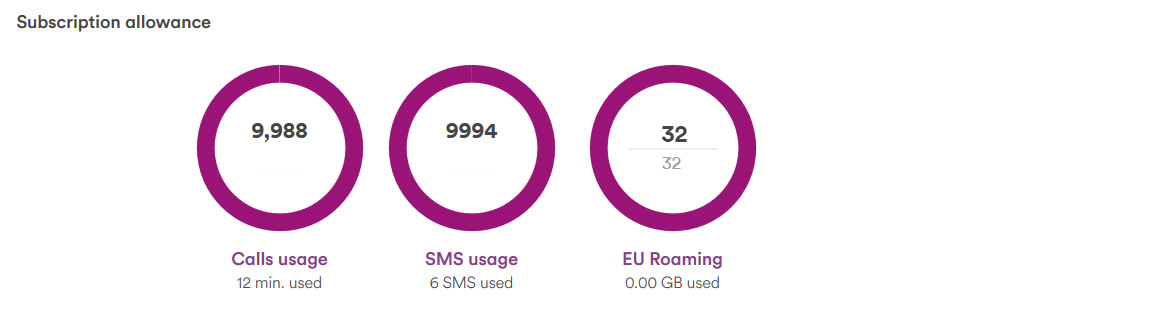
For more details on your usage simply click on the “See detailed usage” button under the summary and you can view your individual calls, SMS and data usage.
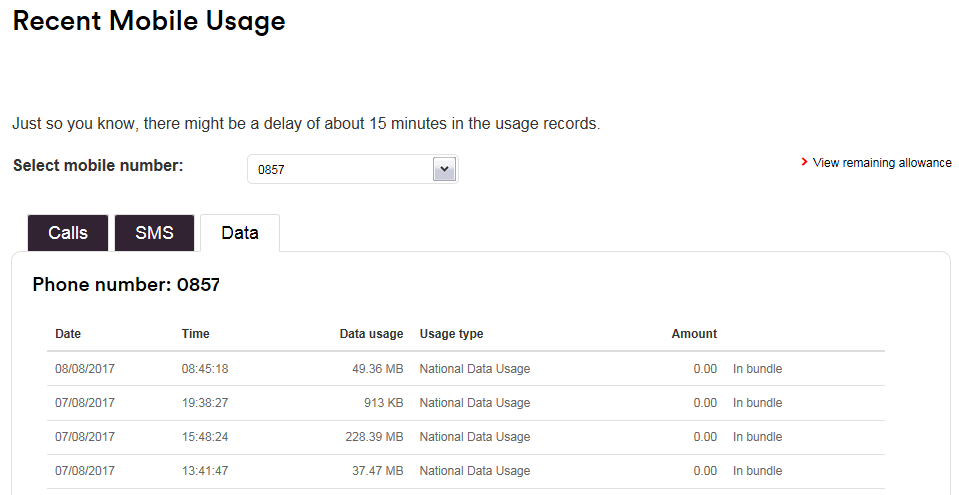
What destinations does inclusive EU roaming apply in?
Austria, Belgium, Bulgaria, Croatia, Cyprus, Czech-Republic, Denmark, Estonia, Finland, France, Germany, Gibraltar, Greece, Guadeloupe, Hungary, Iceland, Italy, Latvia, Luxembourg, Lithuania, Liechtenstein, Malta, Martinique, Monaco, Netherlands, Norway, Poland, Portugal, Reunion, Romania, Saint Martin, Slovakia, Slovenia, Spain (including Canary Islands), Sweden, United Kingdom.
Travelling outside Europe?
If you are travelling outside the EU you will be charged for your phone use. If you’ve switched on roaming, you’ll be charged for any calls, texts and data you use when abroad, and your data usage will be charged per Megabyte. To avoid unnecessary Data Roaming charges it makes sense to switch off Data Roaming on your phone before you travel. Or alternatively, if travelling to the USA or Canada we have two Data Only Roaming Bundles available for purchase. You can find out more about these here
Your account is automatically set up with Data Cap Limits to prevent you from excessive data roaming charges. We’ll cap your data roaming usage at €60.50 for any billing period (unless you tell us otherwise) and we’ll message you with a notification when you’ve hit 80% of your roaming usage and again when you’ve hit your limit. The roaming data cap will reset monthly for the start of each new billing cycle.
To find out how to control your roaming settings see Before You Go.
See Details of all our rates here to see you'll be charged in each country.
Most smartphones love connecting to the web, unless you tell them not to. Your phone might, for example, use data to download emails without you asking it to. To stop it, go into your phone’s settings and make sure data roaming is turned off or check out our hints on minimising data usage when away here.
Say hello to data add-ons for USA and Canada!
We’ve introduced 2 exciting new add-ons, so you can use data while travelling in the USA and Canada without blowing your travel budget. Just buy your add-on before you go, letting us know the day you need it from and we’ll make sure it’s activated on time.
So where can you can get it?
• Call telesales on 1890 940 129
• Drop into one of our retail stores
• Ask our Customer Support on 1908
You have 2 data options:
One-off 175 MB in USA and Canada for €20 (valid for 1 month)
One-off 500 MB in USA and Canada for €55 (valid for 1 month)
These one off add-ons are available to Virgin Mobile customers who have an active subscription and are for data usage when roaming in the USA or Canada. Once your add-on is activated you’ll receive a text message to let you know.
Your add-on will last for a month once activated, so to get the most out of it make sure you ask for it to be activated just in time for when you travel. We’ll send you a warning text message when 80% of your allowance is used, and again when it is fully consumed. Just remember that any unused allowance will expire with your add-on after the month is up.
Need a new add-on when you’re away? Just log in to My Virgin Media or contact Customer Care on Chat or through 1908. Our tip: Calls to Customer Care cost €1.99/min from the USA or Canada, so logging in to My Virgin Media or using Online Chat over WiFi is the cheapest way get a new add-on if you’re already away.
What will the allowances in the USA/Canada data only add-ons allow me to do?
Check out the table below to give you an idea of what you can do with all that lovely data! The figures below are based on normal usage assumptions.
*Assumptions: E-Mail – Average Size 100KB without attachment and 1.2MB with attachment ; Web Browsing – 1.6MB per Webpage: Facebook – 100MB per Hour ; Streaming Music – 1MB/Minute ; Streaming Video – 5MB/Minute.
I want to buy a second add-on. How does this affect my current one?
It’s important to know that if you request the same add-on again before the first one has been fully consumed then you will lose any of the remaining allowance on your first add-on. If you request both Data Only Roaming USA and Canada add-ons, they’ll be consumed in the order they were added.
My add-on isn’t working. Why is that?
There are a couple of reasons why your Add-On might not be working.
Firstly, make sure that you have turned on data roaming on your phone. Secondly, in some instances when you travel abroad for the first time, your Internet may not work straight away. This just means you may need to manually enter in your APN (internet) settings. Our phone guide will help you through the process based on the model and operating system of your handset. To get started, click here.
Finally, there is a data roaming limit of €50 (ex VAT) automatically applied to your Virgin Mobile account. If you go over this spend when roaming, your data roaming will be blocked and your Add-On won’t work. To remove the limit, go to ‘Your subscription’ on My Virgin Media or get in touch with us via online chat or by calling customer care.
Frequently asked questions
Roaming in general
What's the deal with roaming outside of the EU?
Roam Like At Home rates only apply within the EU. If you’re roaming outside of the EU, you’ll be charged the current roaming rates. Don’t worry, they’re still pretty great. Check them out yourself here.
How much will it cost for me to make calls in the country I am visiting?
With Roam Like At Home, you use your plan just as you would right here in Ireland – for no extra cost. If you are on one of our 2GB Plans you can also use all of your inclusive data allowance while roaming in the EU at no extra cost. Unlimited Plans have unlimited calls and texts, and access to 32GB of data due to a fair use policy. When you go over these allowances you will be charged our standard rates which you can find here.
When you travel outside of the EU how much you pay depends on the country you are visiting.
How can I be sure my phone will work when I am abroad?
All Virgin Media Plans are set up for roaming, so unless you have contacted us to specifically request that roaming is barred on your phone then it should work while roaming. Just make sure you’ve turned on data roaming if you want to use data while abroad.
if you are having trouble connecting to a network check out our Getting Connected section.
Do I need to select a network when I arrive at my destination?
Nope, this should happen automatically. However, connecting to a foreign network can take as long as 5 to 10 minutes due to the scanning process for available networks. If you do need to manually select a network abroad, go to our Phone guides for specific instructions for your handset.
Click on your handset model and go to the section ‘Mobile network and roaming’ and then ‘Manually select a mobile network’.
How do I set up my phone for data roaming?
Make sure that you have turned on data roaming on your phone if you want to data roaming when away. In some instances your Internet may not work straight away when you go abroad. If turning on data roaming does not resolve the issue then you may need to manually enter in your internet (APN) settings. The Virgin Mobile APN is simply internet - Please see in our Phone guides for your handset model and go to the section ‘Mobile Internet (APN) and then ‘Set up Internet (APN) on your phone’ to get the best data experience while roaming.
Data was working on my phone and now it is not working while roaming, what do I do?
In some instances when you travel abroad for the first time with a phone, your Internet may not work straight away. That’s OK. You just need to make sure that data roaming is activated on your phone. Our Phone guides will help you through the process based on the model and operating system of your handset. Click on your handset model and go to the section ‘Mobile network and roaming’ and then ‘How to enable/disable data-roaming’.
If you still can’t connect to data you may need to manually enter in your APN (internet) settings. Our Phone guides will help you through the process based on the model and operating system of your handset. Click on your handset model and go to the section ‘‘Mobile Internet (APN)’ and then ‘Set up Internet (APN) on your phone’.
How do I listen to my voicemail from abroad?
Want to check your inbox? Just dial 171 or +353896191171. Just remember, if you retrieve a voicemail while abroad outside of the EU you will incur roaming charges. You can turn off your voicemail by dialling 171 and following the prompts.
How can I control my data costs when going abroad?
When you are visiting the EU you’ll benefit from Roam Free with EU Roaming Included. When you are roaming outside of the EU the most effective method of controlling data costs is by switching off Data Roaming. Different mobile phones have different ways to do this, so please use our Phone guides. Click on your handset model and go to the section ‘Mobile network and roaming’ and then ‘How to enable/disable data-roaming’.
Should you leave Data Roaming on, to prevent excessive data roaming charges, your account is automatically set up with Data Cap Limits. We’ll cap your data roaming usage at €60.50 for any billing period (unless you tell us otherwise) and we’ll message you with a notification when you’ve hit 80% of your roaming usage and again when you’ve hit your limit.
Is there a data roaming limit applied to my Virgin Mobile account?
Yes, there is a data roaming limit of €60.50 automatically applied to your Virgin Mobile account. If you go over this spend when roaming, your data roaming will stop working.
However, we’ll be happy to change this limit for you. Visit our contact page, speak to a member of our team, and we’ll make sure your holiday is data-worry-free.
Will Virgin notify me of my data spend when I am using data abroad?
Absolutely. We will send you two text messages: one when you have reached 80% of your limit, and another when you have used the full €50 (€60.50 including VAT) worth of data abroad.
Can I increase my data roaming limit?
Not a problem. If you would like to have this limit increased, you can contact us and we'll be happy to change it for you.
Can I remove roaming from my account?
You can remove roaming from your account at any time. Just contact a customer care team member, and they’ll make the change for you.
What do I do if my SIM card and phone has been lost or stolen?
You can log into My Virgin Media to report it stolen. It’s best to contact us straight away so we can stop any unauthorised usage from occurring on your account. We can also issue a new SIM so you can continue to use your mobile number with Virgin Mobile.
Roaming in the EU
What does Roam Free with EU Roaming Included mean?
Roam Like At Home means that EU roaming is included in your plan so you can now use the inclusive minutes and texts in your plan while roaming in the EU at no extra cost. For example, if you are roaming in France you can call or text home, call or text another number in France or even another number in a third European Country just like you do at home. These calls and texts come out of your inclusive allowance and once you use up your inclusive allowance either at home or in the EU you will be charged our standard out of bundle rates.
If you are on one of our 2GB Plans you can also use all of your inclusive data allowance while roaming in the EU at no extra cost.
If you are on one of our Unlimited plans, a fair usage data limit applies when you are roaming in the EU. Charges will be incurred for EU data roaming usage in excess of this limit.
The amount of the allowance can be found in your Plan Description or, for existing customers, by logging in to My Virgin Media here.
Does my plan have EU roaming included?
It sure does. In fact, all Virgin Media plans include Roam Like At Home subject to the Fair Usage Policy.
How much will roaming in the EU cost if I use more than my inclusive allowance?
If you are roaming in the EU on an Unlimited Plan and you go over your inclusive allowance for voice and text, you will be charged our standard out-of-bundle rates. If you go over your EU Data Roaming Allowance, you will be charged EU roaming data surcharges. All of our rates and surcharges can be found here.
I'm on an Unlimited Plan, why can't I use my full data allowance for EU roaming?
The EU Commission has put in place a fair use policy that allows operators that offer plans with large data allowances to limit the amount
available to use from your plan while roaming. This is due to the high cost of roaming data for mobile operators.
If you are on one of our Unlimited plans, a fair usage data limit applies when you are roaming in the EU. Charges will be incurred for
EU data roaming usage in excess of this limit.
The amount of the allowance can be found in your Plan Description or, for existing customers, by logging in to My Virgin Media here.
If you have concerns that this allowance isn’t enough check out our handy hints for keeping data costs down when roaming.
Where can I view my roaming usage and charges?
You can view your roaming usage and charges in My Virgin Media. We’ve made it really easy to keep track of your data usage while roaming in the EU.
You can see your EU Roaming Fair Usage Data Limit, how much EU Roaming Fair Usage Data you have consumed and how much EU Roaming Fair Usage Data you have remaining until the end of your bill period.
All you need to do is
2. In the My Virgin Media Overview page scroll down to the Mobile Usage section on the left hand side
3. For more details click on “view subscription status and settings”
Here you will see a summary of what is remaining in your package for your calls, texts and data at home and in the EU.
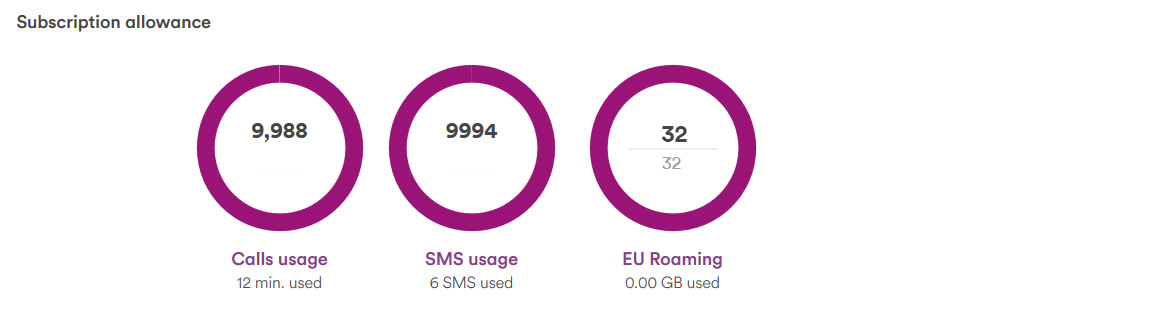
For more details on your usage simply click on the “See detailed usage” button under the summary and you can view your individual calls, SMS and data usage.
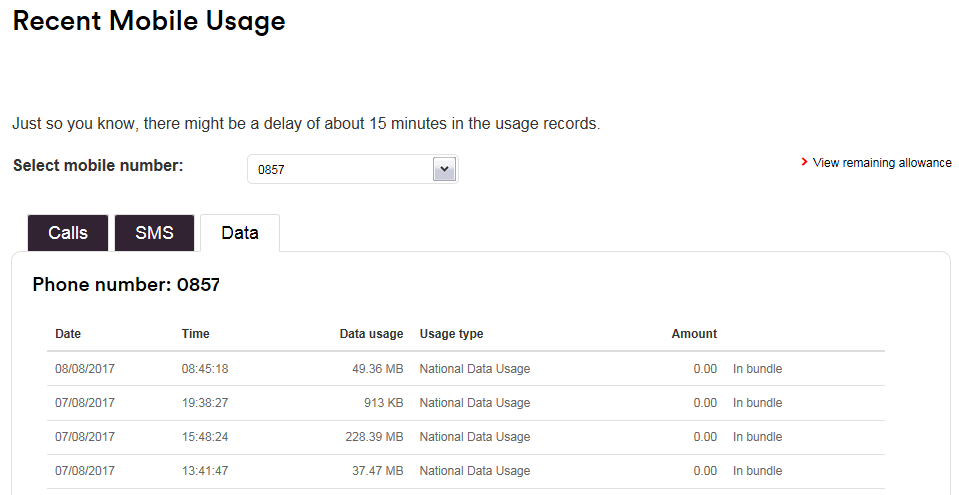
What destinations does inclusive EU roaming apply in?
Austria, Belgium, Bulgaria, Croatia, Cyprus, Czech-Republic, Denmark, Estonia, Finland, France, Germany, Gibraltar, Greece, Guadeloupe, Hungary, Iceland, Italy, Latvia, Luxembourg, Lithuania, Liechtenstein, Malta, Martinique, Monaco, Netherlands, Norway, Poland, Portugal, Reunion, Romania, Saint Martin, Slovakia, Slovenia, Spain (including Canary Islands), Sweden, United Kingdom.

Need to contact us while you're away?
Calling from outside the EU:
+353896191908
Standard roaming rates apply
Mon - Fri 9am to 6pm Billing and Sales
Mon - Sat 9am to 6pm Technical Support
Mon - Fri 9am to 6pm Mobile Care
You can chat to us on www.virginmedia.ie/contact
You can submit a port at any time and it will be processed between the following hours
If you lose your phone while abroad, call us immediately so we can block others from using it.


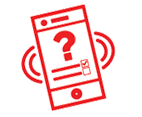 Before you go
Before you go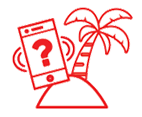 While you're away
While you're away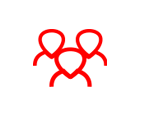 Need help quick
Need help quick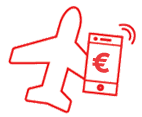 EU Roaming
EU Roaming