1. Open your mobile phone SMS inbox
2. Click on the "more" or 'three dot' icon at the top right hand corner of your mobile phone screen.
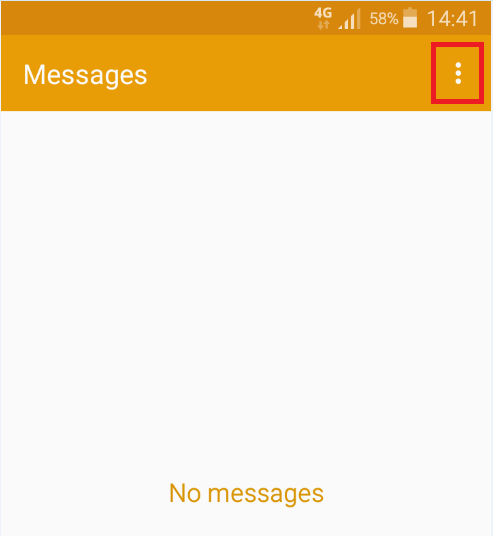
3. Open the newest message with the title "Configuration messages"
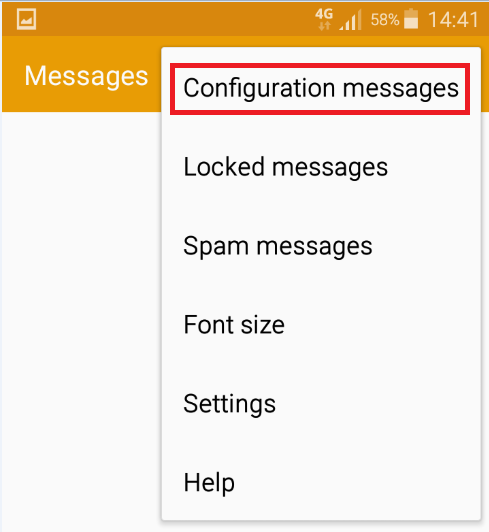
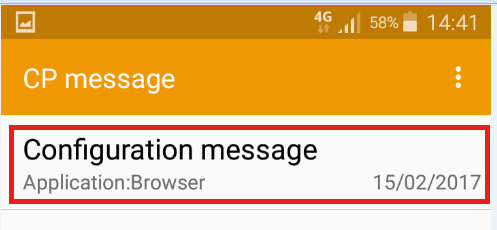
4. Click the "Install" option at the bottom of the message
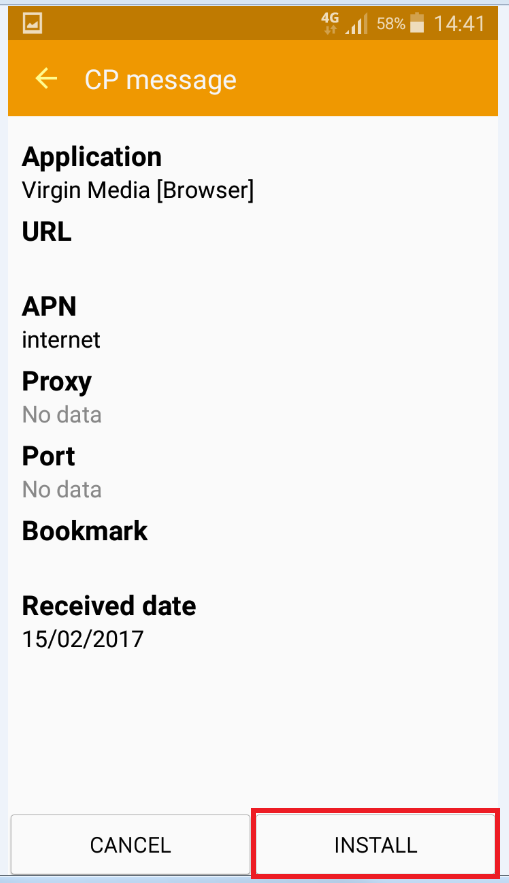
Your mobile phone is now ready to use the internet/data usage. If you're still having issues connecting to the internet, you may need to set up the data on your phone manually.


