Your Virgin Mobile SIM will be delivered by our courier service DPD, who send an email and a text message to confirm the delivery date. Here is an example of a text message you will receive:
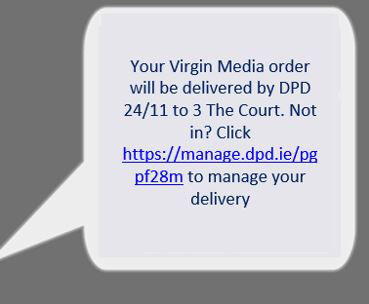
The email and text message contain a unique tracking ID and a bit.ly URL web link. When you click on the link, you will be brought to your own personal webpage where you can reschedule the delivery date or change the delivery address.
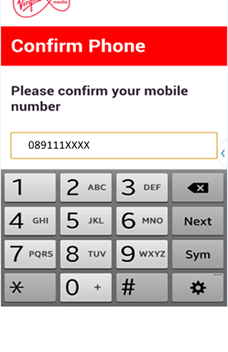
Once you confirm your number, click “Submit” and you will arrive at the screen below:
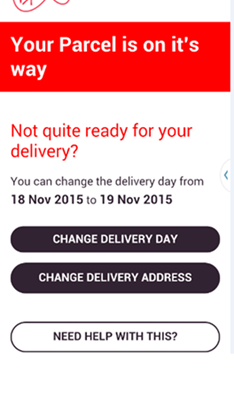
If you are happy with the delivery date then don’t do a thing, just wait for the order to arrive as detailed in the SMS.
If you need to make a change, you can select “Change Delivery Day” or “Change Delivery Address”.
Once you click on a button just enter the required new details, and click “Submit”.
After you have made a change, DPD will send you another email and text message on the day to confirm the time of the delivery, which is a one hour window:
"Alan from DPD will deliver your Virgin Media Mobile order (967063528) from 14:25 - 15:25. Not in? Manage delivery here https://manage.dpd.ie/pgpf28m"
Please note that the courier will always email and text and not call to confirm the delivery. DPD Support is available by calling 353 (0)90 64 20500 or email DPD at customerservices@dpd.ie between 9am - 5.30pm Monday to Friday and 9am – 12pm on Saturdays.


