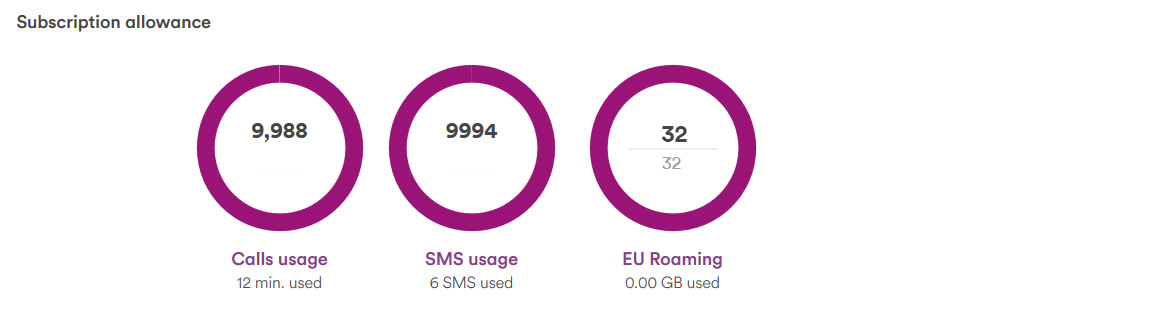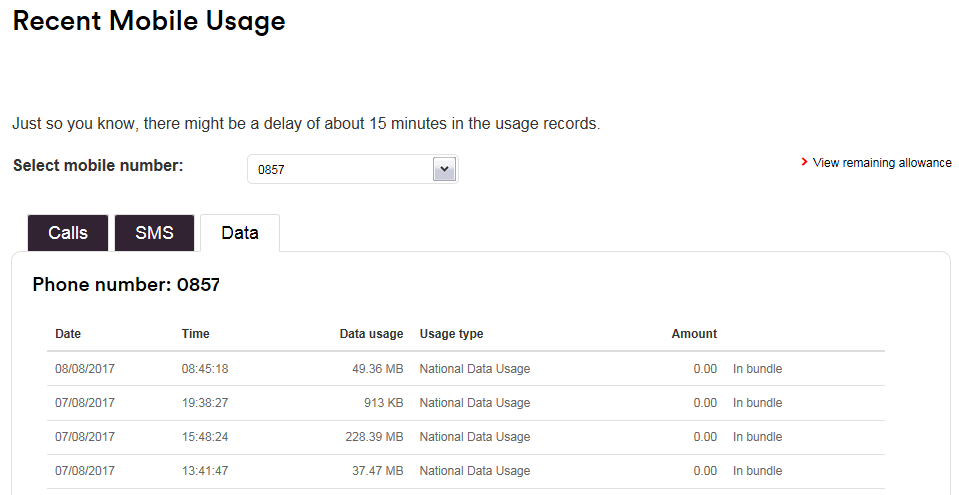You can view your roaming usage and charges in My Virgin Media. We’ve made it really easy to keep track of your data usage while roaming in the EU.
You can see your EU Roaming Fair Usage Data Limit, how much EU Roaming Fair Usage Data you have consumed and how much EU Roaming Fair Usage Data you have remaining until the end of your bill period.
All you need to do is
1. Sign in to My Virgin Media
2. In the My Virgin Media Overview page scroll down to the Mobile Usage section on the left hand side
3. For more details click on “view subscription status and settings”
Here you will see a summary of what is remaining in your package for your calls, texts and data at home and in the EU.