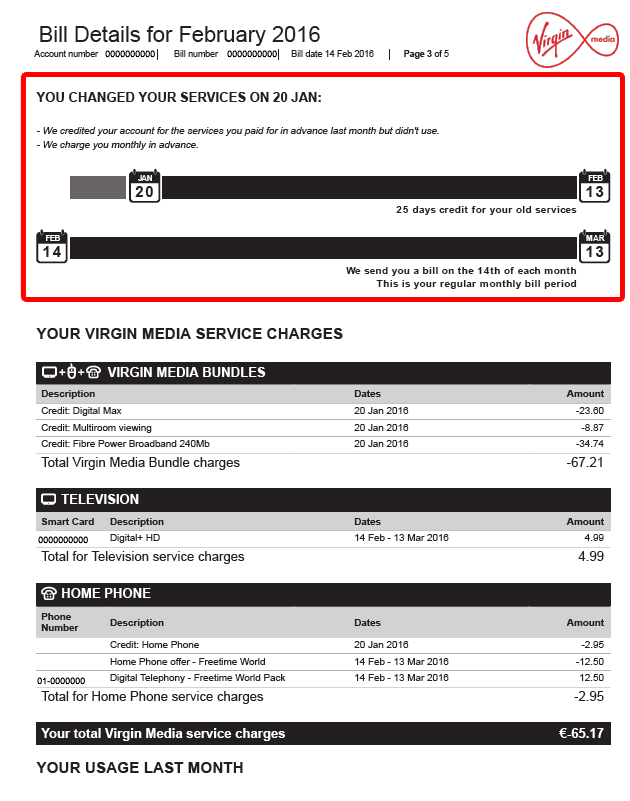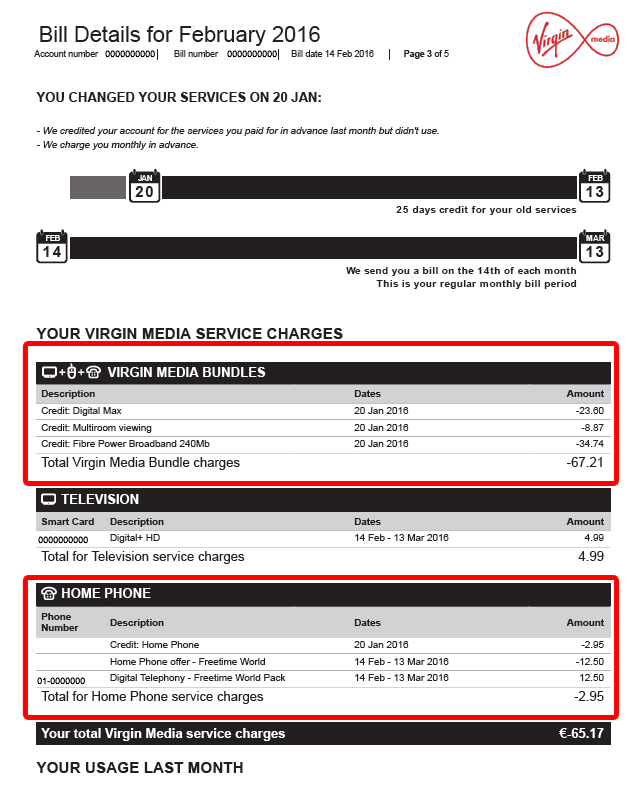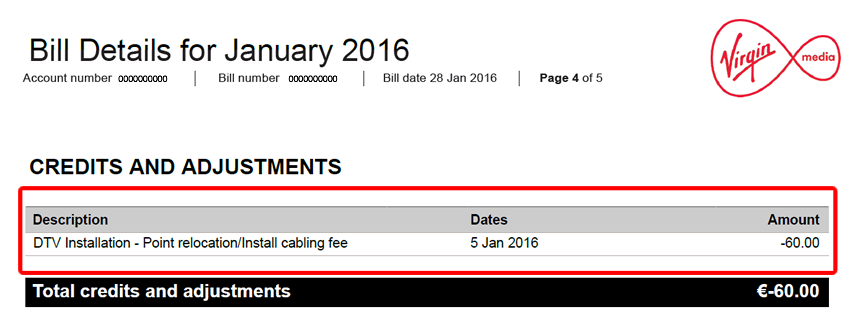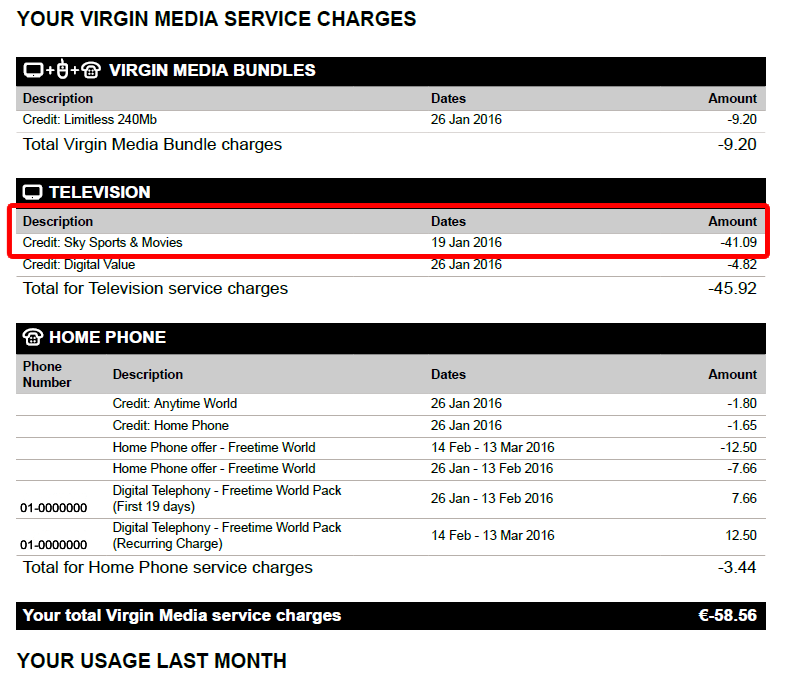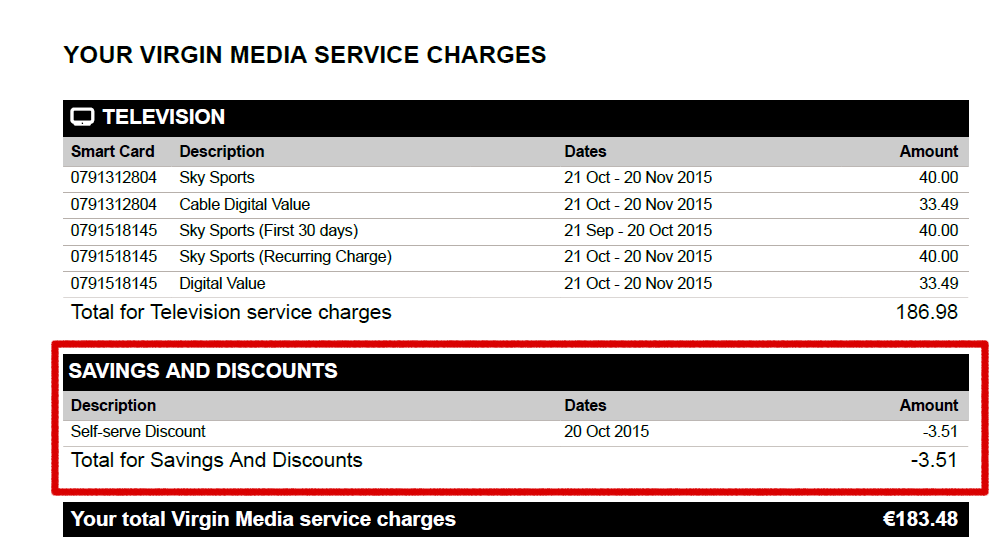Change of Service: Billing Questions
I have changed my services, what are the credits shown on my bill?
Credits and Adjustments will appear in the Summary Section of your bill if you have made any changes in your subscriptions or package. The amount you are charged for this month depends on when your services were changed, which is why we provide a timeline. Below is how your bill will show the date you changed your service, and the days the credit will be applied for.
If you have disconnected or changed any product or service, and have credits applying to your bill, they will appear in the relevant product section. In the example below, the credit has been applied to the Bundle and Home Phone services.
Credits and Adjustments
This dedicated section of your bill will outline any manual adjustments or credits that have been placed on your account. Below is an example of a customer being manually credited 60 Euro.
Did you disconnect a premium channel? Read more about understanding the billing adjustments made in the FAQ's below.
Why is my bill more (or less) than usual?
Sometimes there’s a slight overlap between the start of service and the beginning of a billing cycle. For example, if you started using Virgin Media on the 11th of February and your account has been set to bill on the 21st of February, then your next bill will include a charge from the 11th February to the 20th February (extra 9 days). These extra days charged will be noted on the first page of your bill under “Summary of Charges”, and at the top of your bill and in the service charge section.
The same goes for if you have recently changed your service part of the way through the month.
You could have also purchased On Demand movies. The details of the movies purchased within the billing period will be displayed in the "Your Usage last month" section, including movie title, date and time of purchase.
There’s also the possibility that a promotion/discount came to an end. If this is the case, then the details of the promotion/discount will be listed in the "Savings and Discounts" section on your bill.
How do I change my Direct Debit details?
To change your Direct Debit details, all you have to do is sign into your My Virgin Media account:
1. After logging in, simply go to "My Bills & Payments".
2. In the menu, select "Change my billing options".
3. Click "Edit" beside "Bank account".
4. Just edit your information, and off you go.
Name changed due to Marriage or Divorce
To change your name in Direct Debit, you will need to inform your bank. They will send your details to Virgin Media, and we'll take it from there.
How can I let you know that I have paid my bill?
If you would like to let us know that you have paid your bill, complete our online form and a member of our team will make a note on your account, so you don’t need to contact us.
Was your payment late? We can remove any restrictions on your services if you tell us you’ve recently paid your bill in full.
I disconnected a premium service and have been charged past the disconnection date?
As you are billed a month or two in advance for your Virgin Media service, you may be charged past your requested disconnection date. If this occurs, an adjustment will be applied to your next bill crediting the charges billed in advance of your disconnection date.
This credit will appear in the Virgin Media charges section of your bill under the Television section.
In the example below, Sky Sports & Movies was disconnected on January 19 and a credit adjustment was therefore applied to the next billing date.
I was told I would receive a promotion/discount. Where is this on my bill?
If you are receiving a promotion or discount, this will be shown in the section called "Savings and Discounts" on your bill, and also in the summary section on the first page.
The details in the "Savings and Discounts" section will show you the description of your discount or promotion, the dates to which this applies to and the amount you saved.
Note: Your Total Virgin Media service charges are the Total Virgin Media Bundle Charges minus the Total for Savings and Discount of that bill period.
I have made a change to my bundle and I don't understand the charges?
We all change. It happens. Maybe you wanted more out of your telly. Maybe you wanted less out of your phone. All we’re doing is adjusting to how you decide to live your life. As you know, we bill for services in advance, so when a product is removed or upgraded we need to credit you back for the days you haven't used but have already paid for.
If a product has been upgraded or added, you will see a charge for the extra days you have received the product. These extra days are the days between activation up to your next bill date.