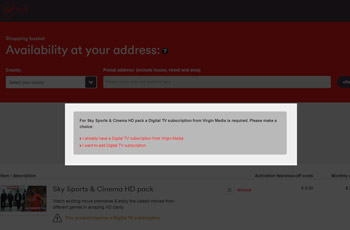What are premium channels?
You can add premium channels to your existing Virgin TV channels for an extra charge each month. The charge will vary depending on the channels you want to add, and this will appear on the following month's bill.
We currently host Sky Sports, Sky Cinema, MUTV, Racing UK, Playboy, Television X and Zee TV, but if there's a premium channel we don't currently have, we'd love to hear your suggestions. Just let us know on social media and we'll see what we can do!
Here's how to add premium channels to your pack...