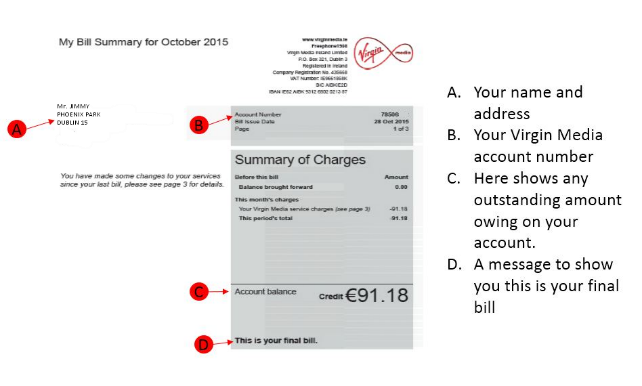To run a speed test use our speed test tool.
Some tips to help with the test:
1. Before you start, close down all other applications, as you do not want sluggish applications interfering with the measurement of your internet speed.
2. Click on "Test your broadband speed" button in the speed test window.
3. Allow the test to run through its 3 tests: latency, download speed and upload speed.*
4. Once the test has completed, you will be presented with a set of results. Should they fall below your expectations, check out the broadband hints and tips section. This will help you to understand the result you get from the speed test as well as show you some simple ways to improve your broadband speed.
5. If the speed of your connection is still poor please get in touch with our customer service team.
*Understanding Upload, Download Speeds and Latency:
Upload refers to the speed with which you can send content. This could be sending an email, uploading photos to a website or a video to You Tube.
Download refers to the speed with which you can receive content from the Internet. This means how quickly you can download a music track, view your favourite show online, etc. These are both measured in Megabits per second (Mbps).
Latency is the measure of the time (milliseconds) taken to send a packet of information from your computer to the internet and back again. This information is important for gamers who want the actions they input into the controller to be reflected in the game as quickly as possible.